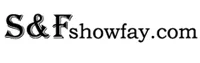2022 Overseas shopping strategy of Lola Rose's official website
Lola Rose is a jewelry brand in the UK. In addition to jewelry, it also provides fashion watches and home accessories. His products are very fashionable and have been recognized as one of the leading brands of British fashion jewelry, which has attracted a large number of domestic and foreign customers. The editor here has also compiled the latest and most detailed online shopping guide of Lola Rose. The online shopping guide is particularly friendly and provides direct mail service. However, the freight is a little expensive. It doesn't matter if you don't use direct mail. There will be an online shopping guide to help you. In addition, the article will provide you with the latest promotional activities on the website. What's more, you can get extra cash back if you place an order through the prompt! If you are looking for jewelry that is niche and doesn't bump into the style when going out, this brand may be very suitable for you! In addition, you can buy them for your mother. These jewelry are great birthday gifts for Mother's Day! Let's have a look~~
Basic information of Lola Rose official website
[Official Website Address]:https://www.lolarose.co.uk/
[Payment method]: Visa, PayPal, Master Card
Transportation method: although the official website supports direct mail to China, the direct mail freight is a little expensive, which is £ 21.65, and it is about 190 when converted into RMB.
[Latest offer]:In the UK, free of postage
Order placing process of online shopping on Lola Rose official website
Step 1: Account Registration
First register Extrabux rebate website, go to the official website of Lola Rose through Extrabux link, and click the "avatar" in the upper right corner to enter the login/registration page.
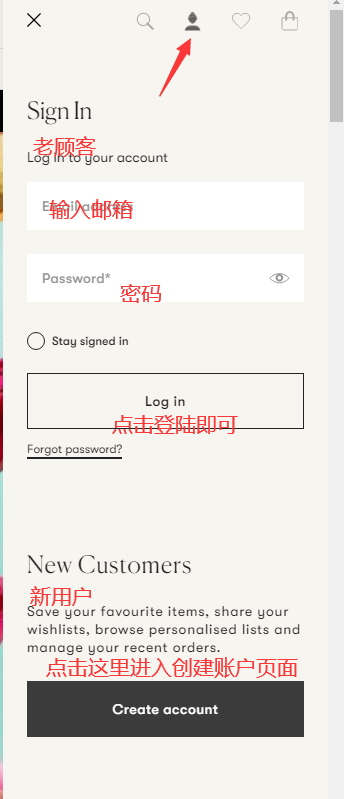
Precautions for password setting: The minimum value of characters of different categories in the password is 3. Character category: lower case, upper case, number, special character.
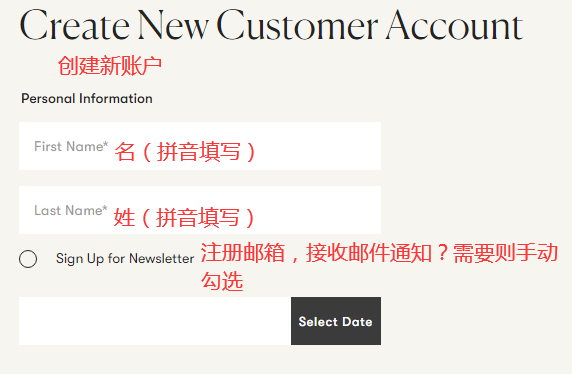
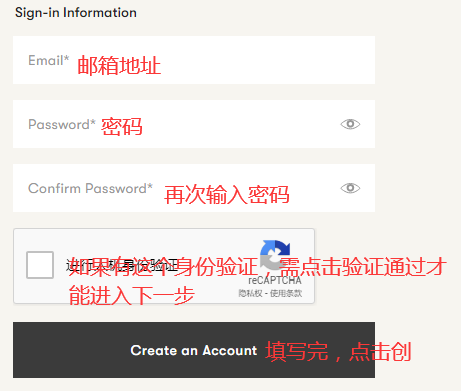
Step 2: Select products
After the account is registered successfully, click "start shopping" to return to the home page and start selecting the products you want to buy. You can select the products you want according to the category. The top row of the page can select the products according to the logo, or search according to the keywords of the products you want.
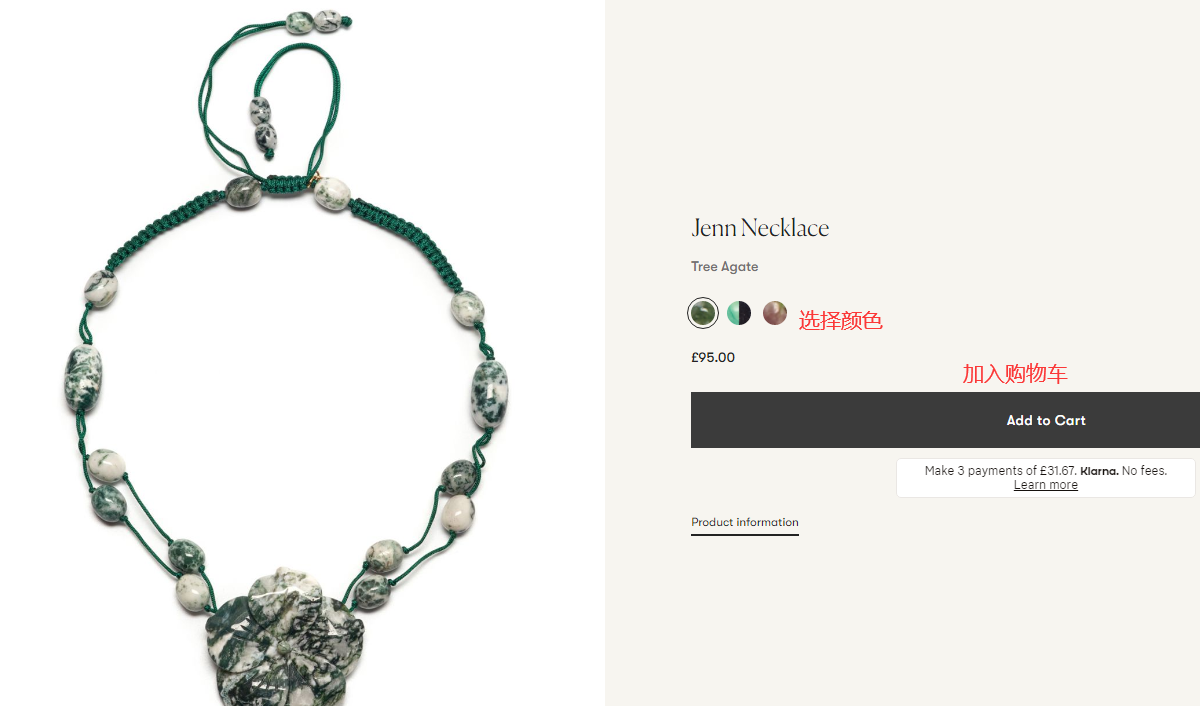
Step 3: View the shopping cart
Click "go to basket" or the shopping cart icon in the upper right corner to enter the shopping cart details page, where you can choose to increase the number of goods or delete products. If there is a discount code, you can also enter it here
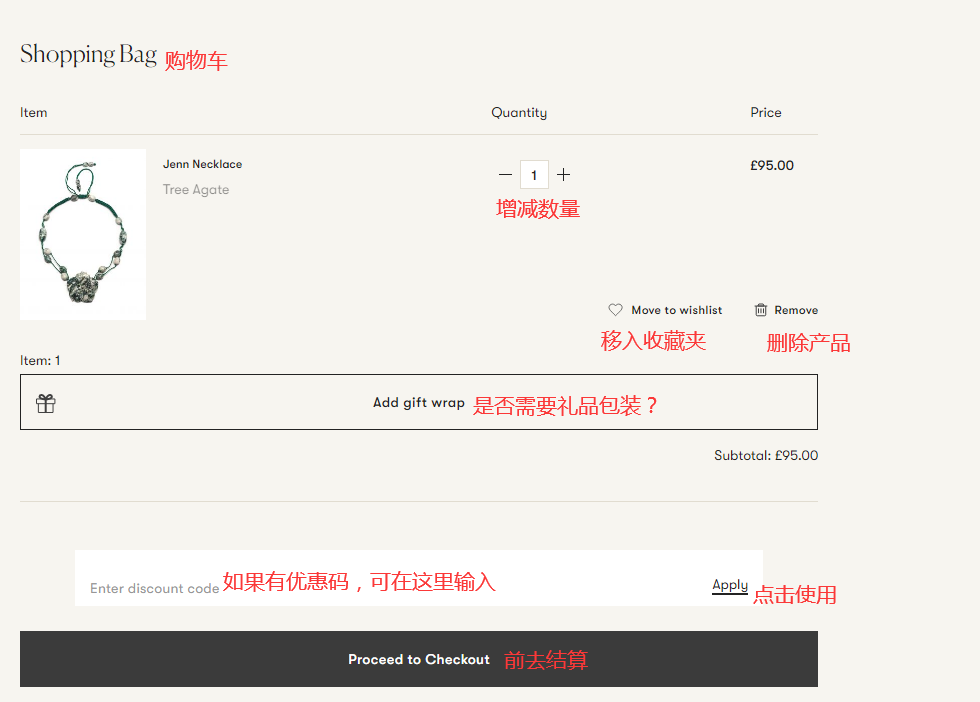
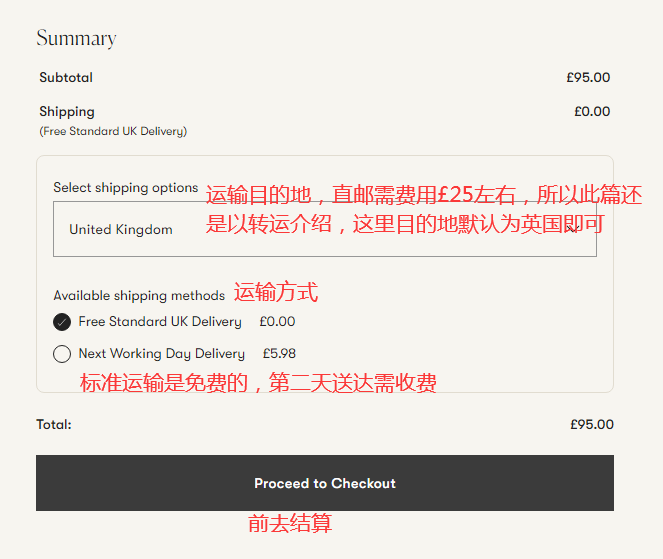
Step 4: Fill in the receiving address (i.e. the address of the forwarding company)

Step 5: Select the payment method and fill in the billing address
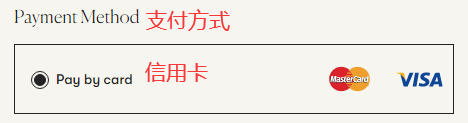
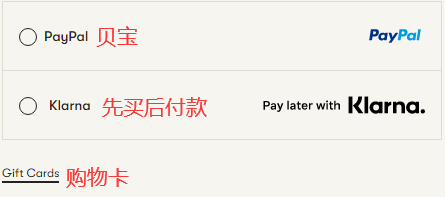
For credit card payment, you need to fill in the billing address. By default, the billing address is the same as the receiving address, but in fact, the shipping address is the forwarding company's address, so the address must be different. You need to edit and modify it again.
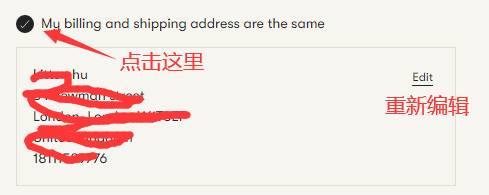
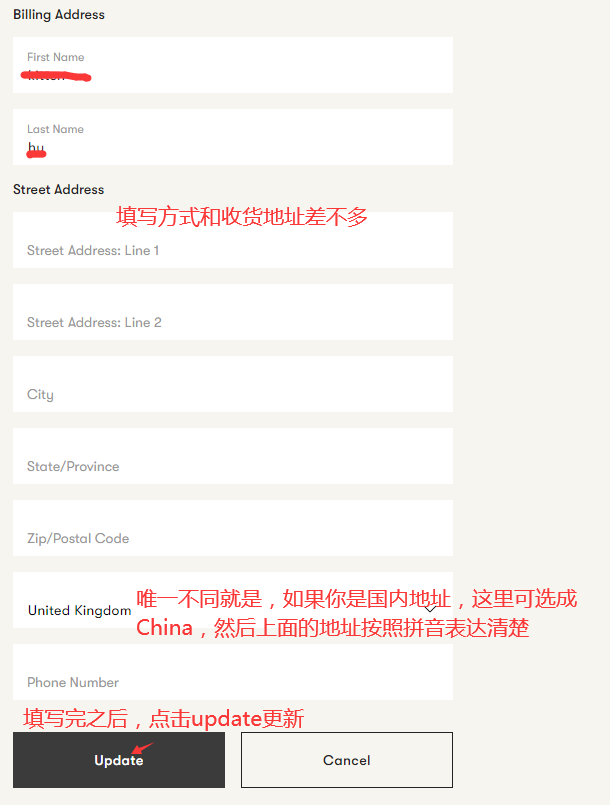
Step 6: Fill in the payment information

- Company Info
- Feedback
- Customer Reviews
- About Us
- Dropshipping
- FAQ
- User Center
- Forget Password
- My Orders
- Tracking Order
- My Account
- Register
- Payment & Shipping
- Terms And Conditions
- Return Policy
- Shipping Methods
- Payment Methods
- Discount